Product Features
- Compatible with Unreal Engine 5+
- User-Friendly & Robust Features
- Constant Updates & Bug fixes
- Xbox Game Controller Support
- ARFX Pro UI menu for quick and easy set-up for virtual productions using LED, projection, or TV screens
- ARFX Comp UI menu for quick and easy set-up for virtual productions using green screens
- Easy to use 2 button XR-Sync Calibration system calibrates in minutes
- Options Menu provides an extensive use of customization options with access to a suite of creative tools directly in the virtual scene during play mode
- With the ARFX Options Menu, you can edit the following and more without exiting play mode • Post Process
- Implemented Seat Login System
- Integrates with ARFX Lens for easy plug-and-play lens solutions
- Supports Multiple screens without the use of Ndisplay
- Native focus debug plane that can work outside of the editor
- Ability to work with Livelink and FreeD tracking systems
- Save history section - Lists all changes, their dates, file name, and option to load/delete save.
• ARFX Camera Options
• Depth of Field/Focus/Blur
• Tracking Settings
• Keyboard & Controller Hotkeys
• Graphics
• Texture Settings
• Display Settings
Benefits Built for Filmmakers
- Different purchasing options (Subscription or One-time)
- Setup takes as little as 10-20mins after initial setup & 5mins once you become familiar with the plugin
- Access to all your favorite Unreal Engine Tools
- No coding or blueprint knowledge necessary
- Works with a multitude of tracking systems (HTC Vive Pro/Mars, Mo-Sys, Stype, Noitom, Antilatency)
- Video Walkthroughs, Knowledge Base, Initial Training session, Tech support
Powered by Industry Leading Technology and Support

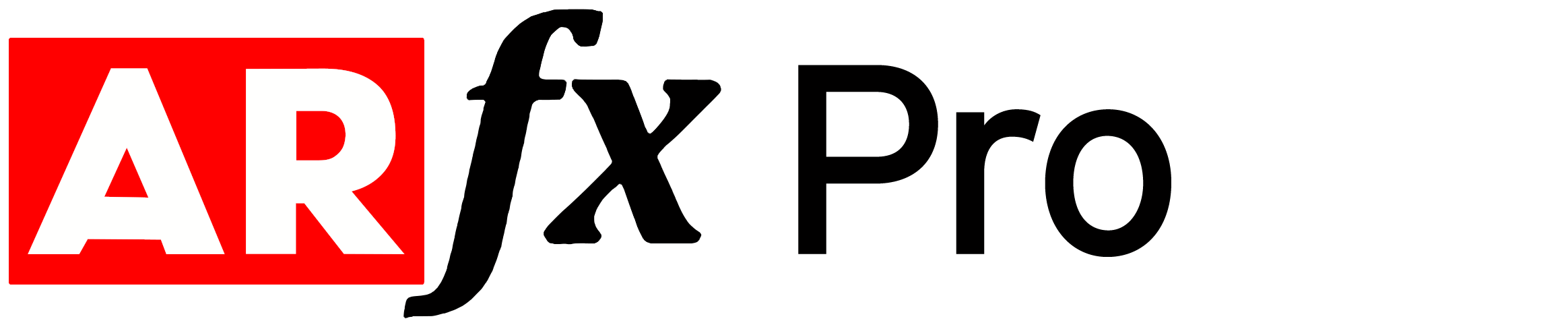

What’s Included?
Software
- ARFX Pro Plugin
- Available for Unreal Engine 4.27, 5.0, 5.1, and 5.2 (new versions usually available shortly after new UE version releases)
- Lifetime License for Studios gets preferred customer support, whereas all other licenses get basic online support. More details in Terms & Conditions.
Hardware
- No hardware included, software only
- Recommended hardware specs to run ARFX Pro Plugin:
- PC machine/server running Windows 10 or 11, with recommended Nvidia GeForce RTX 2080 graphics card or better (minimum GTX 1080)
- 1 of the following Tracking Hardware:
- HTC Vive Pro:
- 1-2 HTC Vive 2.0 or 3.0 Trackers
- Minimum of 2 HTC Vive 2.0 Base Stations
- USB 3.0 extension cables that are long enough to connect the trackers from the machine/server to the center of the screen (1 calibration tracker puck) and wherever the camera will be in the play area (1 hero tracker puck)
- If only using one tracker make sure to have a USB extension cable that is long enough to reach both the center of the screen and wherever the camera will be in the play area
- Vive Mars
- Stype Red Spy or Spyder
- Mo-Sys StarTracker
- Antilatency
- Noitom VPS
- Any type of screen (can be a computer monitor, projection, TV, or LED wall), 32 inches + recommended, that is connected to your machine/server
Who is this for?
Created for filmmakers and producers by ARwall filmmakers and developers. We took everything that worked and was requested on our film sets and added it to the ARFX Pro Plugin to work seamlessly and easily within Unreal Engine. The plugin is made specifically for filmmakers, creatives, and environment artists who feel comfortable navigating Unreal Engine, but don’t necessarily want to learn coding, blueprints, or even nDisplay. Use the very same tools that allowed our sets to create award-winning virtual production shots!
FAQ
Is ARFX Pro Plugin good for professional production?
Yes, this is the same plugin we use for all our projects includingDisney’s Muppets Haunted Mansion, Netflix/NBCUniversal’s Nightflyers, and various music videos and commercials. All our products are studio-quality XR filmmaking tools that can create professional level content for HD or 4K distribution.We provide support for the highest quality studio to the most budget friendly tracking systems, so you’re bound to get the best performance regardless of your budget.
How long does set up take?
First time set up for hardware can take about 1 hour or less, and first-timesoftware set up should take 10-20 minutes. Once you’re familiar with these set ups, it should take less than 5 minutes to launch and calibrate.
Do I need to create my own backdrops or are they provided?
ARFX Pro Plugin is an easy to add Unreal Engine plugin that allows you to use any Unreal Engine map, purchased, or pre-built scene you want. Once you find the scene you’d prefer using on the Unreal Asset Marketplace or other stock marketplace, our plugin adds the functionality as a backdropfor virtual production. If you don’t have your own scene available, ARFX Launcher would be a perfect fit for your needs as it comes with 100+ stock backdrops, or our team is happy to build a custom one for you. Please reach out to inquire.
Will I still have access to the Unreal Engine Editor while using the ARFX Pro Plugin UI?
Yes, our ARFX Pro Plugin works within normal Unreal Editor and Unreal Engine4/5, and allows for the complete integration of allUnreal’s tools, such as Metahumans, Livelink, Raytracing, Lumen, Nanite, Take Recorder, Sequencer, VR Preview, Virtual Camera (simulcam) and more.
What are the recommended PC Specs?
CPU: Minimum: Intel Core i5 Processor (11th Generation) / Recommended: Intel Core i9 Processor (12th Generation)
GPU: Minimum: Nvidia GeForce RTX 2060 / Recommended: Nvidia RTX 6000or Nvidia RTX A6000
RAM: Minimum 16GB / Recommended: 256GB or higher
Hard Drive Space: Minimum: 1 TB / Recommended: 2 TB or higher
Can I use my smartphone as a tracker?
Our ARFX Pro Plugin provides users the ability to use their smartphone as
a tracker within any scene, iOS/Android are supported. This works the same as any
other tracker hardware, conveying XYZ position to the software.
What apps can I use for camera tracking with my smartphone?
We recommend using either Unreal Remote 2 or LiveLinkVCam for
iOS and ARCore for Android.









































































