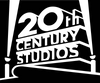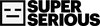Product Features
- Real-Time Rendering: Achieve seamless, high-quality visuals in real-time.
- Plug & Play: Easy setup and integration with existing workflows.
- Versatile Applications: Suitable for LED, green screen, and AR/VR set extensions.
- Scalability: Perfect for productions of any size, from indie projects to blockbuster films.
- Windows 11 server powered to work with 6k+ resolution screens and a multitude of tracking systems
Benefits
- Pre-built ready to use Server for VP
- Enhanced Creativity: Unleash creative potential with immersive environments.
- Cost-Effective: Reduces the need for on-location shoots, saving time and money.
- User-Friendly: Intuitive interface, minimizing the learning curve for new users. No coding or blueprint knowledge necessary (when used with ARFX Pro Plugin).
- Compatibility with Tracking Systems:Works with a multitude of tracking systems (HTC Vive Pro/Mars, Mo-Sys, Stype, Noitom, Antilatency).
What's Included?
- ARFX Pro Server
- AMD Ryzen Threadripper CPU
- Nvidia Quadro A6000 GPU
- Quadro II Sync Card
- Two drives of Samsung V-NAND NVME Storage Studio-grade RAM and components
- Decklink Capture Card
- Windows 11 OS
Who Is This For?
This server has been tested on hundreds of Virtual Production sets and is built to replicate the same capabilities that has been established on award-winning sets that ARwall has been working on since 2017. This is great for stages looking to add Virtual Production for their clients.
FAQ
Should I have previous virtual production knowledge to use this equipment?
When paired with our software, ARFX Pro Plugin or ARFX Scenepacks, our tools are creator friendly and require no previous Unreal Engine or Virtual Production knowledge, and works without the need for coding, scripting, or 3D design experience. This ARFX Pro Server System is the perfect turnkey addition to your stage’s videowalls.
What makes ARFX Pro Server System more cost efficient than a green screen?
In short, our technology can save a production time and money that, compared to traditional green screen VFX, would normally go to a small army of compositors and post-production effects specialists. Check out our Nightflyers Case Study that shows a savings of 62-73% off their VFX budget by using ARFX and an LED videowall instead. Perhaps more important is the saved time, you’ll have your finished shot with the live action and CG elements composited together as soon as you finish the take, no post-production required. That means the technology is a particularly good fit for those productions looking to significantly cut post-production cost and time.
What's the difference between the ARFX Pro Server System and the ARFX StudioBox?
The ARFX Pro Server System is powered by the Nvidia RTX A6000 professional grade GPU and the AMD Threadripper CPU, which allow unprecedented real-time graphics performance, as well as Genlock capabilities through an integration with the Quadro Sync Card II (included and installed), and support for multiscreen LED Volumes and curved screens. The server also contains a Decklink SDI video capture card providing future proof compatibility for AR and realtime chromakey.
Alternatively, the ARFX StudioBox is built using high-end consumer parts, and does not support multiscreen mosaic-ing or genlock/sync.
Do I really need genlock in order to do in-camera effects with an LED videowall or projector?
This is a complicated question, as the short answer is “No, for some instances and cameras genlock is not required.” However, we have found that in order to be commercially viable an LED virtual stage needs to be able to allow DPs and filmmakers to use the camera of their choice, and some cameras will absolutely require genlock, particularly those with rolling shutter. In addition, LED virtual backdrops generally perform better for in-camera work when they’re genlocked and synced to the framerate of the camera, resulting in more convincing imagery and motion.
Can I buy parts individually? (trackers, cables, base stations)
Yes, check out the ARwall Store for accessories and bundles.