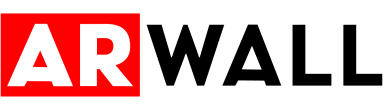ARFX App with Infinite Studio (v1.0.8) Public Launch Changelog
The ARFX App for Windows, now with Infinite Studio (v1.0.8), is officially launched to the public, bringing the power of real-time virtual production to creators everywhere. Designed for ease of use and maximum flexibility, this innovative app offers a seamless way to access, customize, and deploy high-quality XR environments with industry-leading performance. Packed with powerful features and built-in tracking integration, the ARFX App transforms any studio into an infinite canvas for storytelling. With the Infinite Studio update, users gain even more creative control, unlocking new possibilities for immersive content production.
Learn about our launch from our Press Release | Download ARFX App with Infinite Studio here
CHANGE LOGS FOR ARFX APP FOR WINDOWS
October 18, 2024 (LATEST)
· Updated to latest plugin .
· Abandoned Mall now changes the time of day when using light hotkeys and no longer uses load screens to do so
· All scenes are already on ARFX App.
October 9, 2024
· Updated the scenes for ARFX app compatibility (key and login passthrough).
· Logging off now clears your MSAL cache
· When you get an invalid login, key, or login error the scene will clear MSAL cache
· No plugin to coincide this release as it is still a WIP
· City map now works with Remote Control!
August 14, 2024
· Uses Ultra Dynamic Sky and Weather
· Has dynamic weather build up for rain and snow
· Lights will dynamically turn on during stormier weather
· Can customize the brightness of fog during the night
· Can customize the brightness of snow at night
· Options to turn on/off persistent puddles on roads, sidewalks, and rooftops
· Options to set the amount of traffic, pedestrians, and parked cars
July 25, 2024
· Updated to latest plugin (See ARFX Pro Plugin (5.3 & 5.4) July 24-25, 2024)
· Six scenes have been updated to use Ultra Dynamic Sky and Weather
o Abandoned Mall, City Diner, Desert, Forest, Future City, and Horror Village
· All scenes using Ultra Dynamic Sky and Weather have the following
o A new section in the options menu named "World"
o Allows you to change time of day, the weather, and more
o Weather choices: Partly Clouded, Clear Sky, Clouded, Overcast, Foggy, Light Rain, Rain, Thunderstorm, Light Snow, Snow, Blizzard
o Dune has two additional weather types: Dust, Dust Storm
o Time of Day can be made to cycle for a customizable amount of time
· All scenes feature dynamic weather build up and wind effects on vegetation
· Stand out features for some scenes, water run off on sloped edges and water shedding/dripping on walls during rain storms
June 6, 2024
· Updated to latest plugin (See ARFX Pro Plugin (5.3 & 5.4) June 6, 2024)
· All scenes now have a shader compilation step at start
o Will only do it twice.
o Everything will reset if the GPU driver is updated/changed
o Should lessen the burden of stutters during traversal
· All scenes now have loading screens when changing lighting scenarios
o This is mainly for scenes running off slower USB drives
o This is also to make transitions cleaner as certain maps can hang as materials are changed/updated
May 20, 2024
· Updated to latest plugin (See ARFX Pro Plugin (5.3 & 5.4) May 13, 2024 and ARFX Pro Plugin (5.3 & 5.4) May 17, 2024 [Updated 3])
· All scenes have HDR to be allowed
· All scenes have Lumen set to be edited by the user
o A user can now fully disable Lumen and fall back to Screen Space Reflections (SSR) to save on performance
· All planar reflections (Desert) have been removed (Lumen does this for us)
· All individual scenes have RunWithRC.exe that runs the scene with required flag for remote control.
· All scenes have been made sure to be using Temporal Super Resolution by default.
· Options menu version has been increased, forcing a reset of any settings made previously.
April 27,2024
· Updated to latest plugin (See Danny Vargas: ARFX Pro Plugin (5.3 & 5.4))
· All scenes were built in 5.3 to take advantage of all the latest improvements
· Simplified remote control setup to just requiring a shortcut and the IP of your machine on the local network
April 19, 2024
· Updated to latest plugin (See ARFX Pro Plugin (5.2 & 5.3) April 18, 2024)
· All scenes are using a single PAK file for its content thanks to fixes made under the hood.
o Should make extraction faster at the cost of a bit of compression
o May allow us to do updates in the future by issuing only patches rather than the entire project again
o May need some testing done on other machines to see if any issues crop up (like increased memory usage)
§ All scenes were built with a external definition file to specify their product ID
o Makes things easier for me to update the plugins for all scenes without having to manually edit code every time
o May need to be verified that I have every scene's GUID set correctly (should be)
April 14, 2024
· All scenes have the security fault fixed
· City Diner: Includes updates made by Ryan (night scene)
April 11, 2024
· All Scenes except Abandoned Mall:
o Fixed missing SteamVR options
April 3, 2024
· Fixed DPad inputs for all scenes
· Switched over to 7zip files for better compression
· Abandoned Mall - Fixed a material used for walls that used too many samples resulting in a blank texture
CHANGE LOGS FOR INFINITE STUDIO
Version 1.0.8 (Latest) As of 05-FEB-2025
Bug Fixed: Coupon showing incorrect values.
Version 1.0.7
Changes:
- Infinite Studio
- Saves chat history along with generated assets (persistent session)
- Performance improvements
- Bug fixes
- New Backend
- BREAKING: This new backend is not compatible with 1.0.6 because of changes to the way assets are generated and stored
- Chat & agent history
- Chat agent improvements
Version 1.0.6
What's New:
- Infinite Studio is now powered by an AI Chat Agent that accepts your request to generate assets.
- You can now talk with Infinite Studio and send prompts in your language.
- Infinite Studio is now context aware during a session and will enrich your previous prompts as it accepts new instructions from you.
- Removed action buttons in favor of prompt-based asset generation actions. Tell the Chat Agent to create an image, upscale it, convert to video, and generate a depth map off of it.
Version 1.0.5
What's New:
- Fixed: Checkout calculation when applying fixed dollar coupons.
- Added: Spinner to the Infinite Studio chat interface to indicate that request is in progress.
- Enhanced: Auto-send functionality for upscaler and depth map processes.
Version 1.0.4
What's New:
- Infinite Studio Enhancements:
- Known Issues:
- Progress of downloads is not displayed.
- Depth map viewing fails if the scene download is incomplete.
- Image Generation
- Depth Map Generation
- Upscaler
- Video Generation (with or without input image)
- Music Generation
- Audio Generation (from silent video input)
- Displays collection details for non-subscribed users.
- Displays chat interface for subscribed users.
- Background download of the 3D viewer.
- Introduced the following features:
Version 1.0.3
What's New:
- Infinite Studio Tab:
- Generate images.
- Upscale images and convert them into depth maps.
- Made visible in this version.
- Supports chat prompts to:
Current Limitations:
- Music generation feature is still in progress.
- Generated assets can only be saved locally.
- Chat prompts and responses are not yet persistent.