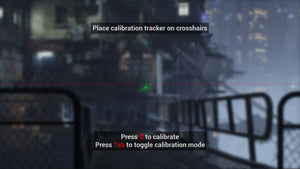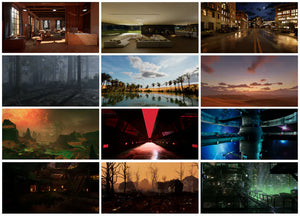VR Sickness, its Causes and How to Cure Motion Sickness in VR

Virtual Reality (VR) has revolutionized gaming, training, and immersive experiences — but not everyone’s body adjusts easily. Many users experience VR sickness, also known as virtual reality motion sickness, which can make even short VR sessions uncomfortable.
So, what is VR sickness exactly? It’s a form of motion sickness caused by the mismatch between what your eyes see and what your body feels. For instance, when you’re in a VR game moving fast or flying, your eyes send a signal to your brain that you’re in motion — but your body is still. This conflict confuses the brain, triggering symptoms like dizziness, nausea, or headaches.
Whether you’re a VR beginner or a frequent gamer, understanding the causes, duration, and cures for VR sickness is key to enjoying virtual experiences safely.
What Causes VR Sickness?
The main cause of VR motion sickness is the sensory conflict theory — a disagreement between visual and physical movement cues. Here are the most common triggers:
1. Visual-Vestibular Mismatch
Your vestibular system (inner ear) detects balance and motion. When VR shows movement but your body doesn’t feel it, your brain becomes confused, resulting in motion sickness in VR.
2. Low Frame Rates or Latency
VR environments that lag or have low refresh rates can amplify disorientation. Experts recommend at least 90 frames per second (FPS) for smooth visual feedback.
3. Inaccurate Head Tracking
If the VR headset’s sensors or calibration are slightly off, even a minor delay between your movement and visual response can cause VR sickness symptoms.
4. Field of View (FOV) Issues
A wide or unnatural field of view in VR can overwhelm your visual system, increasing the likelihood of dizziness and eye strain.
5. Shared Headsets and Hygiene
Interestingly, some believe “VR sickness is caused by sharing headsets”, but this isn’t scientifically accurate. Sharing devices might spread germs or skin irritation — not motion sickness. However, it’s best to keep VR headsets clean for hygiene and comfort.

Common VR Sickness Symptoms
VR sickness symptoms can vary from mild discomfort to intense nausea. Typical signs include:
-
Dizziness or vertigo
-
Nausea or upset stomach
-
Headache or eye strain
-
Sweating or flushing
-
Fatigue and confusion
-
Loss of balance after VR use
In severe cases, some users feel “VR sickness the day after” — lingering symptoms such as dizziness or sluggishness that persist for hours post-session. If that happens, it’s best to rest, hydrate, and avoid screens until your body recalibrates.
How Long Does VR Sickness Last?
If you’ve just finished a VR session and feel unwell, you may wonder: “How long does VR sickness last?”
Usually, mild cases disappear within a few minutes to an hour, but more severe episodes can last up to 24 hours. Factors affecting duration include:
-
Exposure time – longer sessions increase symptoms.
-
Type of content – fast-paced or roller-coaster-style VR games cause more imbalance.
-
Individual sensitivity – some users are naturally more prone to motion sickness.
For newcomers, short 10–15 minute sessions are ideal. Gradually increasing exposure helps your brain adapt and get used to VR motion over time.
Does VR Sickness Go Away?
Yes, VR motion sickness often goes away with repeated exposure and proper techniques. Your brain can adapt to the sensory mismatch, a process known as habituation. Think of it as “VR training” for your balance system.
To speed up adaptation:
-
Start with simple VR environments.
-
Use smooth turning instead of snap movements.
-
Take frequent breaks (every 20–30 minutes).
-
Try stationary VR experiences first (like art or simulation apps).
Most users report that after several sessions, their symptoms lessen or vanish completely.
Does Dramamine Help with VR Sickness?
Many ask whether Dramamine helps with VR sickness — and yes, it can, but cautiously. Dramamine (an over-the-counter motion sickness medication) may relieve nausea and dizziness, but it’s not a long-term solution. It’s better to focus on natural ways to prevent VR sickness, such as controlled exposure and better headset settings.
If you choose to use Dramamine, do so moderately and only when symptoms are severe. Always consult a healthcare provider first.
Natural Remedies and VR Sickness Cures
There’s no single “VR sickness cure,” but combining several methods can make a big difference. Here are proven remedies and prevention techniques:
1. Take Breaks Often
Stop VR sessions the moment you feel dizzy. Prolonged use while nauseous only worsens symptoms.
2. Adjust Game Settings
Lower in-game speed, narrow the field of view (FOV), and reduce sudden camera shifts.
3. Use a Fan or Fresh Air
A cool breeze reduces nausea by giving your brain an external orientation cue — helping ground your body’s balance.
4. Try Ginger
Many gamers recommend ginger for VR sickness. Ginger tea or capsules are natural anti-nausea remedies known to calm the stomach.
5. Maintain Good Posture
Stand or sit upright. Avoid slouching or awkward positions that increase balance confusion.
6. Stay Hydrated and Eat Light
Heavy meals can worsen motion sickness. Instead, eat light, stay hydrated, and avoid caffeine or alcohol before VR use.

How to Get Over VR Sickness: Practical Tips
Even the most experienced VR users occasionally experience nausea or dizziness. The good news? You can get over VR sickness by building tolerance and making small adjustments to your environment and equipment. Let’s explore some proven ways to stop VR motion sickness fast.
1. Start Slow and Build Gradually
If you’re new to VR, limit your first few sessions to 10–15 minutes. Let your brain adapt to the virtual environment before extending playtime. Gradual exposure is the best way to get used to VR motion sickness and reduce symptoms over time.
2. Keep Your VR Headset Calibrated
Ensure the headset fits securely and aligns with your eyes. Misalignment can cause double vision or eye strain, increasing nausea. Recalibrate the sensors regularly to ensure accurate head tracking.
3. Maintain a High Frame Rate
Frame drops or lag are major triggers for VR motion sickness. Always aim for at least 90 FPS or more. If your PC or console struggles, lower the graphics settings to maintain smooth performance.
4. Use the “Comfort” Mode in Games
Most VR apps now include “comfort” options, such as teleport movement or reduced FOV. These modes limit disorientation while maintaining immersion — a great way to avoid motion sickness in VR.
5. Avoid Sudden Camera Movement
Games that use smooth turning or sliding motion can worsen symptoms. Opt for snap-turning or stationary camera options whenever possible. The less your in-game motion contrasts with your real-world position, the better.
How to Prevent VR Sickness Before It Starts
While curing symptoms is important, prevention is even better. Below are strategies that help you prevent VR sickness and enjoy longer, more comfortable VR sessions.
1. Set Up Your VR Space Properly
Use a stable chair or stand on an anti-slip mat. Ensure good ventilation, soft lighting, and enough room to move freely. A clutter-free environment helps your body feel more secure while you play.
2. Keep the Headset Clean
Although VR sickness isn’t caused by sharing headsets, hygiene still matters. A dirty or greasy lens can blur visuals and strain your eyes, leading to faster fatigue. Use alcohol-free wipes and replace face cushions periodically.
3. Stay Mindful of Your Body
If you start sweating or feeling dizzy, take off the headset immediately. Listen to your body — pushing through discomfort only worsens it. Short breaks help your brain recalibrate faster.
4. Focus on a Fixed Point
When you feel nausea building, try focusing on a stable object in the virtual world or remove the headset and look at a distant point in the room. This grounds your senses and helps balance your vestibular system.
5. Try Anti-Motion Accessories
Some companies sell VR wristbands, acupressure patches, or motion sickness bands that stimulate pressure points to reduce nausea. While results vary, many users find them effective during long VR sessions.

VR Sickness Day After: Why It Happens and What to Do
Sometimes, symptoms don’t end when you remove your headset. Feeling dizzy, lightheaded, or “off-balance” the day after VR use is common for first-time users or after long exposure. This delayed reaction happens because your brain continues adjusting even after the VR experience ends.
To recover faster:
-
Sleep well — rest helps reset your vestibular system.
-
Avoid screens for several hours.
-
Hydrate and eat light meals.
-
Take a walk outdoors to reorient your body to real-world motion.
If symptoms last longer than 24 hours, consult a healthcare professional, as persistent dizziness may signal other balance-related issues.
Can You Train Yourself Not to Get VR Sick?
Absolutely. Your body can adapt to virtual environments through a process called habituation. Just like sailors develop “sea legs,” frequent VR users can train their brains to tolerate visual-motion conflicts.
Here’s how to get used to VR motion sickness effectively:
-
Play short daily sessions instead of long, occasional ones.
-
Choose slow-paced games initially, like puzzle or exploration titles.
-
Gradually increase movement-based games after a week or two.
-
Use fixed reference points (cockpits, HUDs, or stable environments).
Most people find that after 1–2 weeks of consistent, controlled exposure, symptoms diminish significantly.
Does VR Cause Motion Sickness for Everyone?
Not everyone experiences VR motion sickness. Some users feel perfectly fine from day one, while others struggle even with minimal exposure. The key factors that influence susceptibility include:
-
Genetics and sensitivity to motion
-
Quality of the VR headset (cheap models often have poor tracking)
-
Content type (roller coasters vs. slow exploration)
-
User posture and lighting conditions
If you frequently get car sick or dizzy in 3D movies, you’re more likely to experience motion sickness in VR — but that doesn’t mean you can’t overcome it.
How to Help VR Sickness: Quick Recovery Methods
If you start feeling nauseous mid-session, follow these quick relief techniques:
-
Sit down immediately to prevent falling or disorientation.
-
Close your eyes for 30 seconds and breathe deeply.
-
Take off the headset and focus on something still in the real world.
-
Drink water or chew mint gum — both help settle your stomach.
-
Use a fan to provide fresh airflow and external movement cues.
Within a few minutes, most users feel significantly better.
FAQ: About VR Sickness
1. How to cure VR sickness?
There’s no instant cure, but you can reduce it by playing short sessions, using comfort settings, and keeping your headset calibrated. Ginger, rest, and hydration also help ease nausea.
2. How to stop VR motion sickness fast?
Take off the headset, sit still, breathe deeply, and drink water. Avoid screens for a few minutes and use a fan or open a window for fresh air.
3. How long does VR sickness last?
Usually, it lasts a few minutes to an hour. In rare cases, symptoms can persist for up to 24 hours.
4. How to get rid of VR sickness completely?
Practice regularly, start with slow-paced games, and keep sessions short. Over time, your body adapts and symptoms fade away.
5. Does Dramamine help with VR sickness?
Yes, it can. Dramamine helps with nausea and dizziness, but it’s better as an occasional fix, not a long-term solution.
6. Why does VR cause motion sickness?
Because of sensory conflict — your eyes see movement, but your body feels still. The mismatch confuses your brain, causing discomfort.
7. Do you get used to VR motion sickness?
Yes, repeated exposure helps most users adjust and experience fewer symptoms over time.
8. How to prevent motion sickness in VR?
Keep the frame rate high, take breaks, use comfort settings, and avoid games with excessive camera movement.
9. Can sharing VR headsets cause sickness?
No, VR sickness isn’t caused by sharing headsets, though sharing may lead to hygiene issues or eye strain if lenses aren’t cleaned.
Conclusion: Master VR Without the Sickness
VR technology is advancing rapidly, but our bodies still need time to adapt. By understanding what causes VR sickness and how to prevent it, you can enjoy immersive worlds without discomfort.
To recap:
-
Start with short sessions and comfort settings.
-
Keep your headset clean, aligned, and optimized.
-
Use natural remedies like ginger and hydration.
-
Be patient — most users eventually get used to VR motion sickness.
With consistent practice and awareness, you can overcome VR sickness and fully embrace the limitless potential of virtual reality. Ready to explore VR safely and confidently? Check out our in-depth guides on VR setup optimization, best beginner-friendly VR games, and hardware for motion comfort to take your experience to the next level.