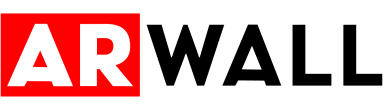Interactive LED Display Applications in Schools

Modern education faces unprecedented challenges requiring innovative solutions that engage students and enhance learning outcomes. Interactive LED displays for schools represent a transformative approach to classroom instruction, combining cutting-edge technology with proven pedagogical principles. These dynamic visual systems create immersive learning environments that capture student attention while supporting diverse learning styles and educational objectives.
Educational institutions worldwide are recognizing the power of visual learning technologies to bridge the gap between traditional teaching methods and 21st-century student needs. Educational technology solutions like interactive LED displays offer teachers unprecedented flexibility in presenting complex concepts, fostering collaboration, and creating memorable learning experiences that extend far beyond conventional textbook limitations.
Transforming Traditional Classrooms with Interactive LED Technology
Classroom interactive displays revolutionize how educators deliver content and how students absorb information. These sophisticated systems replace static whiteboards and projectors with dynamic, responsive surfaces that support multiple input methods including touch, gesture, and voice commands. Teachers can seamlessly integrate multimedia content, real-time data, and interactive applications into their lessons, creating engaging presentations that hold student attention throughout the class period.
The versatility of school LED solutions extends beyond simple content display. These systems enable collaborative learning environments where multiple students can simultaneously interact with the same content, fostering teamwork and peer-to-peer learning. Teachers can easily switch between different display modes, from traditional presentation formats to interactive problem-solving sessions, adapting their teaching style to match lesson objectives and student needs.
Key Applications Across Educational Environments
Elementary Education Enhancement
Young learners benefit tremendously from visual and tactile learning experiences. Learning display systems in elementary classrooms support interactive storytelling, where students can manipulate characters and settings while developing reading and comprehension skills. Mathematics concepts become more accessible through visual representations, allowing students to physically move numbers and shapes to understand abstract concepts like addition, subtraction, and geometric relationships.
Science education transforms through interactive simulations that let students conduct virtual experiments safely and repeatedly. Weather patterns, animal life cycles, and basic physics principles come alive through animated demonstrations that students can control and modify, creating deeper understanding than traditional textbook illustrations could provide.
Secondary School Integration
High school environments benefit from smart classroom technology that supports more complex subject matter and collaborative projects. Advanced mathematics classes use interactive displays to visualize complex equations, graph functions in real-time, and demonstrate geometric proofs through dynamic presentations. Students can work together to solve problems, with their collective input displayed simultaneously on the screen.
History lessons become immersive experiences where students can virtually visit historical sites, examine primary source documents, and participate in timeline activities. Literature classes use interactive displays to annotate texts collaboratively, create character maps, and analyze themes through visual representation tools.
Special Education Support
Interactive LED displays provide exceptional support for students with diverse learning needs. Visual learners benefit from rich multimedia content, while kinesthetic learners engage through touch-based interactions. Students with attention difficulties find these displays help maintain focus through engaging, dynamic content that responds to their actions.
Customizable interface options accommodate students with physical limitations, offering adjustable touch sensitivity, voice control options, and alternative input methods. Teachers can modify content presentation speed, text size, and color schemes to support students with visual processing challenges.

Technical Specifications and Installation Considerations
Display Technology Features
Modern interactive LED displays for schools incorporate advanced technologies that ensure reliable performance in demanding educational environments. High-resolution screens provide crystal-clear images that remain visible from various classroom positions, while anti-glare coatings reduce eye strain during extended use. Multi-touch capabilities support simultaneous user interaction, enabling collaborative learning activities.
Robust construction withstands daily classroom use, with reinforced frames and shatter-resistant surfaces that maintain functionality even after accidental impacts. Energy-efficient LED backlighting reduces operational costs while providing consistent brightness levels throughout the school day.
Connectivity and Integration
Educational technology systems require seamless integration with existing school infrastructure. Modern interactive displays offer multiple connectivity options including wireless presentation capabilities, USB ports for direct device connection, and network integration for content sharing across multiple classrooms. Cloud-based content management systems enable teachers to access lesson materials from any connected device.
Compatibility with popular educational software platforms ensures teachers can continue using familiar tools while benefiting from enhanced display capabilities. Integration with student information systems allows for personalized learning experiences tailored to individual student progress and needs.
Professional Installation Services
Proper installation ensures optimal performance and safety in educational environments. School LED solutions require careful consideration of mounting height, viewing angles, and electrical requirements. Professional installation teams assess classroom layouts, lighting conditions, and network infrastructure to determine optimal placement strategies.
Wall-mounting systems must support the display's weight while allowing for easy maintenance access. Cable management solutions maintain clean, professional appearances while ensuring student safety. Professional installers also provide training sessions for teachers and technical staff, ensuring effective system utilization from day one.
Enhancing Student Engagement Through Interactive Learning
Visual Learning Optimization
Research consistently demonstrates that visual learning improves retention and comprehension across all age groups. Classroom interactive displays leverage this principle by presenting information through dynamic visual formats that capture and maintain student attention. Complex concepts become more accessible through animations, simulations, and interactive demonstrations that allow students to manipulate variables and observe results in real-time.
Color-coded information, visual hierarchies, and animated transitions help students process information more efficiently than traditional text-based presentations. Teachers can layer information gradually, building understanding step-by-step while maintaining visual continuity that supports cognitive processing.
Collaborative Learning Environments
Interactive displays transform individual learning into collaborative experiences. Students can work together on projects, share ideas, and build upon each other's contributions through shared digital workspaces. Smart classroom technology supports multiple simultaneous users, enabling small group activities where each participant can contribute directly to the displayed content.
Peer-to-peer learning becomes more effective when students can visually share their thought processes and problem-solving approaches. Teachers can facilitate discussions by displaying student work side-by-side, highlighting different approaches to the same problem, and encouraging constructive feedback among classmates.
Assessment and Feedback Integration
Modern learning display systems incorporate real-time assessment tools that provide immediate feedback to both teachers and students. Interactive quizzes, polling systems, and response collection tools enable teachers to gauge understanding instantly and adjust instruction accordingly. Students receive immediate feedback on their responses, supporting active learning and self-correction.
Gamification elements built into interactive displays make assessment more engaging and less stressful for students. Point systems, achievement badges, and friendly competition encourage participation while providing valuable data about student progress and areas requiring additional attention.
Cost-Effectiveness and Return on Investment
Long-term Financial Benefits
While initial investment in interactive LED displays for schools may seem substantial, the long-term financial benefits often justify the expense. These systems replace multiple traditional classroom tools including projectors, whiteboards, flip charts, and various consumable materials. Reduced maintenance costs, eliminated bulb replacements, and decreased paper usage contribute to ongoing operational savings.
Energy-efficient LED technology significantly reduces electricity costs compared to traditional projection systems. The durability of quality interactive displays means fewer replacements and repairs over time, while software updates extend system lifespan and functionality without requiring hardware upgrades.
Educational Outcome Improvements
The true value of educational technology investments lies in improved educational outcomes. Schools report increased student engagement, better test scores, and improved retention rates following interactive display implementation. These improvements translate to enhanced school reputation, increased enrollment, and potential funding opportunities.
Teachers report greater job satisfaction and increased effectiveness when using interactive displays, leading to improved teacher retention and reduced recruitment costs. Professional development opportunities around technology integration also enhance staff capabilities and career advancement prospects.
Grant and Funding Opportunities
Many educational institutions can access grants and funding specifically designated for technology upgrades. School LED solutions often qualify for federal, state, and private foundation grants focused on educational innovation and student engagement improvement.
Technology partnerships with manufacturers and suppliers sometimes offer financing options, lease programs, or volume discounts for multi-classroom implementations. These arrangements make high-quality interactive displays more accessible to schools with limited budgets while providing flexibility in payment structures.
Implementation Strategies for Maximum Impact
Phased Deployment Approach
Successful interactive display implementation often benefits from phased deployment strategies rather than school-wide installation. Starting with pilot programs in select classrooms allows schools to refine processes, train teachers effectively, and demonstrate value before expanding. Classroom interactive displays in high-traffic areas like libraries, main hallways, or multi-purpose rooms can showcase technology benefits to the entire school community.
Pilot programs also provide valuable data about usage patterns, technical requirements, and training needs that inform broader implementation decisions. Success stories from pilot classrooms build enthusiasm and support among teachers who may initially resist technology changes.
Teacher Training and Support
Effective use of smart classroom technology requires comprehensive teacher training and ongoing support. Professional development programs should cover technical operation, pedagogical integration, and troubleshooting procedures. Hands-on training sessions allow teachers to practice with actual classroom scenarios and build confidence with new technology.
Peer mentorship programs pair technology-comfortable teachers with those requiring additional support, creating collaborative learning environments that benefit entire faculty. Regular follow-up sessions address questions, share best practices, and introduce new features or capabilities as they become available.
Student Orientation and Digital Citizenship
Students require orientation to interactive display technology, including proper usage procedures, care instructions, and digital citizenship principles. Learning display systems offer opportunities to teach responsible technology use, collaborative etiquette, and digital literacy skills that extend beyond the classroom.
Age-appropriate guidelines help students understand their role in maintaining equipment and creating positive learning environments. Student technology ambassadors can assist with peer education and provide ongoing support for classroom technology use.
Future Trends and Technological Advancements
Artificial Intelligence Integration
The future of interactive LED displays for schools includes artificial intelligence capabilities that personalize learning experiences and provide intelligent content recommendations. AI-powered systems can analyze student interaction patterns, identify learning preferences, and automatically adjust presentation styles to optimize individual learning outcomes.
Natural language processing enables voice-controlled interactions, making displays more accessible to students with physical limitations while supporting hands-free operation during lessons. Predictive analytics help teachers identify students who may need additional support before difficulties become apparent through traditional assessment methods.
Augmented Reality Enhancement
Emerging augmented reality features transform educational technology by overlaying digital information onto physical classroom environments. Students can interact with three-dimensional models, conduct virtual experiments, and explore historical sites through immersive experiences that blend physical and digital learning spaces.
AR capabilities enable students to visualize abstract concepts in concrete ways, making complex subjects more accessible and engaging. Science students can examine molecular structures, history students can walk through ancient civilizations, and art students can study masterpieces in unprecedented detail.
Enhanced Connectivity and Cloud Integration
Future school LED solutions will offer seamless integration with cloud-based learning platforms, enabling instant access to vast educational resources and collaborative tools. Students and teachers can work on projects from any location, with changes automatically synchronized across all connected devices.
Enhanced connectivity supports real-time collaboration between classrooms, schools, and even international educational partnerships. Cultural exchange programs, joint research projects, and global classroom connections become possible through advanced interactive display technology.

Conclusion
Interactive LED displays represent a transformative force in modern education, offering schools powerful tools to enhance student engagement, improve learning outcomes, and prepare students for an increasingly digital future. These versatile systems support diverse learning styles, enable collaborative experiences, and provide teachers with unprecedented flexibility in content delivery and student interaction.
The investment in interactive LED displays for schools extends far beyond simple technology acquisition. These systems create dynamic learning environments that foster creativity, critical thinking, and collaboration while building essential digital literacy skills. Schools that embrace this technology position themselves at the forefront of educational innovation, attracting students, teachers, and families who value progressive learning environments.
Success with educational technology requires careful planning, comprehensive training, and ongoing support. However, the benefits of improved student engagement, enhanced learning outcomes, and increased teacher effectiveness make interactive LED displays valuable investments in educational excellence.
As technology continues advancing, interactive displays will become even more powerful and accessible, offering new possibilities for immersive learning experiences. Schools that begin implementing these systems today will be well-positioned to take advantage of future innovations while building strong foundations for technology-enhanced education.
Frequently Asked Questions
Q: What are the main benefits of interactive LED displays in educational settings?
A: Interactive LED displays offer numerous educational benefits including enhanced student engagement through visual and tactile learning experiences, improved collaboration through multi-user capabilities, and increased teaching flexibility with multimedia content integration. These systems support diverse learning styles, provide real-time feedback opportunities, and create memorable learning experiences that improve retention and comprehension across all subjects.
Q: How do interactive LED displays compare to traditional projectors and whiteboards?
A: Interactive LED displays for schools provide superior image quality, longer lifespan, and lower maintenance requirements compared to traditional projectors. Unlike whiteboards, they offer unlimited content possibilities, easy content saving and sharing, and interactive capabilities that engage multiple students simultaneously. LED displays also eliminate issues with bulb replacements, calibration requirements, and image distortion common with projection systems.
Q: What technical requirements are needed for interactive LED display installation?
A: Installation requires adequate electrical power, network connectivity for content sharing and updates, and appropriate wall mounting or mobile stand solutions. School LED solutions typically need dedicated electrical circuits, ethernet connections for optimal performance, and climate-controlled environments to ensure reliable operation. Professional installation services assess specific classroom requirements and ensure proper integration with existing infrastructure.
Q: How much training do teachers need to effectively use interactive displays?
A: Most teachers require 8-12 hours of initial training covering basic operation, content creation, and classroom integration strategies. Smart classroom technology systems are designed for user-friendly operation, but comprehensive training ensures teachers can utilize advanced features effectively. Ongoing support, peer mentorship programs, and regular update sessions help teachers build confidence and expand their interactive display capabilities over time.
Q: What is the typical lifespan and maintenance requirements for school LED displays?
A: Quality interactive LED displays typically last 7-10 years with minimal maintenance requirements. Classroom interactive displays feature durable construction designed for daily educational use, with many components covered by multi-year warranties. Regular cleaning, software updates, and occasional calibration represent the primary maintenance needs, making these systems cost-effective long-term investments for educational institutions.
Q: Can interactive LED displays accommodate students with special needs?
A: Yes, modern learning display systems offer extensive accessibility features including adjustable touch sensitivity, voice control options, and customizable interface elements. These displays support students with visual, auditory, and physical disabilities through adaptive technologies, alternative input methods, and content modification capabilities. Teachers can adjust presentation styles, text sizes, and interaction methods to meet individual student needs effectively.