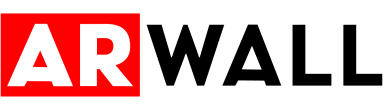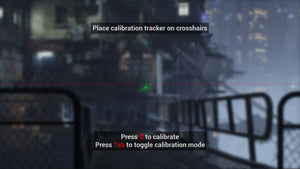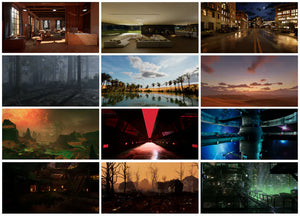How to Host a Virtual Event Online Like a Pro

In today’s fast-paced digital world, businesses, educators, and creators are increasingly shifting towards virtual events. Whether it’s a corporate conference, a live concert, an online workshop, or a weekly community meetup, virtual events provide a powerful way to engage audiences without the limitations of geography.
But the big question many people ask is: how to host a virtual event successfully? Hosting online requires more than just logging into Zoom or going live on Facebook. You need strategy, the right tools, creativity, and a clear plan to ensure your event runs smoothly and leaves a lasting impact.
In this guide, we’ll explore everything you need to know — from choosing the right platform and planning engaging sessions to understanding the types of virtual events, advantages, ideas, and real-world examples.
What is a Virtual Event?
A virtual event is an organized online gathering where participants engage through digital platforms instead of meeting physically. It can be as simple as a Facebook Live Q&A session or as elaborate as a multi-day online conference with breakout rooms, networking lounges, and keynote speakers.
These events can be live-streamed, pre-recorded, or a hybrid of both. The rise of platforms like Zoom, Microsoft Teams, Hopin, and Facebook Live has made it easier than ever to bring communities together online.
Why Host a Virtual Event?
There are multiple reasons why organizations, educators, and entrepreneurs are embracing digital events:
-
Accessibility: Attendees can join from anywhere in the world.
-
Cost-effectiveness: No venue, travel, or catering expenses.
-
Scalability: Reach hundreds or even thousands of participants with ease.
-
Engagement tools: Polls, chat features, breakout sessions, and gamification enhance interaction.
-
Flexibility: Content can be recorded, reused, and repurposed.
Types of Virtual Events
Understanding the different types of virtual events will help you design experiences that match your audience’s needs:
-
Webinars – Educational or training sessions with live Q&A.
-
Virtual Conferences – Multi-session events with speakers, networking, and panels.
-
Workshops & Classes – Skill-based, interactive learning sessions.
-
Product Launches – Online showcases with live demos and audience engagement.
-
Networking Events – Virtual meetups, speed networking, or community forums.
-
Entertainment Events – Online concerts, comedy shows, or gaming tournaments.
-
Hybrid Events – A mix of live physical events broadcasted online.
Step-by-Step: How to Host a Virtual Event Online
Hosting a successful virtual event requires structure. Here’s a step-by-step process:
Step 1: Define Your Goals & Audience
Before choosing a platform or inviting people, ask:
-
What do you want to achieve? (Brand awareness, sales, education, networking?)
-
Who is your audience? (Professionals, students, general public?)
Step 2: Choose the Right Virtual Event Platform
Your choice of virtual event platforms will shape the experience. Some popular options:
-
Zoom – Best for webinars, meetings, and corporate training.
-
Facebook Live – Great for community engagement and social reach.
-
Microsoft Teams & Google Meet – Corporate meetings and classrooms.
-
Hopin & Airmeet – Comprehensive virtual conference platforms.
-
Eventbrite + Stream – For ticketed events with integrated video.
Step 3: Plan Content & Agenda
Just like physical events, a virtual event needs a strong program.
-
Create engaging sessions (talks, panels, breakout discussions).
-
Allow time for Q&A and networking
-
Keep sessions shorter — attention spans online are limited.
Step 4: Promote Your Event
-
Use email campaigns, social media posts, and paid ads.
-
Create event pages on Facebook, LinkedIn, or Eventbrite.
-
Share teasers, speaker highlights, and countdowns.
Hosting a Virtual Event on Zoom
Zoom remains the most popular choice for digital events because it combines reliability with ease of use. Its features such as breakout rooms, Q&A sessions, and polls make it a flexible platform for everything from small team meetings to large webinars. To host a virtual event on Zoom, you should start by setting up the right type of plan. Business or Webinar subscriptions are more effective for professional events since they allow larger audiences and longer sessions.
Once scheduled, your event should include a clear agenda and structured flow. Moderators and co-hosts can help manage participants, troubleshoot technical issues, and keep engagement running smoothly. Adding elements of storytelling and dynamic visuals can make your Zoom event stand out — and this is where advanced solutions like ARwall’s virtual production technology can enhance the experience. By integrating AR environments, presenters can go beyond static backdrops and bring immersive, cinematic-quality virtual stages directly into Zoom sessions, creating a memorable impact for attendees.
Hosting a Virtual Event on Facebook
Facebook Live events have become central to community-driven digital gatherings. By creating a dedicated event page, you build a central hub where followers can engage before, during, and after the event. High-quality visuals, promotional posts, and pinned updates help generate buzz leading up to the event day. When you go live, comments and reactions drive real-time interaction, making it suitable for product launches, concerts, or casual weekly broadcasts.
However, competition for attention is high on social platforms. To stand out, businesses are increasingly blending storytelling with technology. For example, ARwall’s ARFX software empowers creators to deliver events on Facebook with dynamic backgrounds and virtual sets, giving even small organizations the ability to project Hollywood-quality visuals without requiring massive budgets. This approach transforms a simple live broadcast into a highly produced, engaging experience that resonates with audiences and encourages shares.
How to Host a Virtual Event Every Week
Running weekly events requires a balance between consistency and freshness. Audiences return when they know what to expect, but they also appreciate when every session feels valuable. The most effective strategy is to build a repeatable format — such as a weekly Q&A, product spotlight, or educational mini-series — while using creative tools to keep visuals fresh.
This is where ARwall’s technology shines again. Instead of showing the same static background each week, ARwall’s real-time AR environments allow you to change virtual locations effortlessly. One week, you could be presenting from a futuristic studio; the next, you might appear in a realistic outdoor environment. This flexibility helps maintain excitement, making weekly events feel unique and polished while keeping production manageable.
Virtual Events Examples
Global companies are increasingly investing in virtual events to connect with their audiences. For instance, major tech firms use livestreamed conferences to announce products, while universities organize online graduations that reach students and families worldwide. The entertainment industry has also embraced digital concerts and film premieres, giving fans global access.
On a more specialized level, ARwall has collaborated with filmmakers, educators, and businesses to push the boundaries of what online events can look like. Instead of traditional webcam sessions, ARwall-powered events transform digital gatherings into immersive, cinematic experiences that feel closer to in-person events. These examples show that virtual events are no longer just about streaming video — they’re about crafting experiences that participants remember.
Virtual Event Ideas to Inspire You
Coming up with fresh virtual event ideas can be challenging, but adding creativity ensures your sessions remain engaging. Interactive workshops, networking mixers, expert panels, and online performances are popular formats. By layering in virtual production techniques, such as ARwall’s AR backdrops and interactive environments, even simple concepts become captivating.
Imagine hosting a cooking class where the background shifts from a rustic Italian kitchen to a modern urban loft, or a startup pitch event where presenters appear in a futuristic virtual boardroom. These immersive touches don’t just add visual appeal; they help tell a story, make learning more engaging, and encourage audience participation.
Advantages of Virtual Events
The advantages of virtual events are well established. They are cost-effective, eliminating venue and travel expenses while still offering the potential to reach global audiences. They are accessible to participants regardless of location, and sessions can be recorded and repurposed later. Virtual events also allow for detailed analytics, helping organizers understand engagement levels and attendee behavior.
But one of the biggest advantages today lies in the ability to elevate production value. With platforms like ARwall, small businesses and independent creators now have access to technology once reserved for big-budget productions. This democratization of virtual production means anyone can host a professional-looking event that rivals TV-quality broadcasts — all from their living room or studio.

FAQs About Hosting Virtual Events
How to host a virtual event online?
Choose a platform such as Zoom or Facebook Live, define your goals, plan your content, and ensure interactivity. For a professional look, consider using ARwall’s immersive environments to enhance the visual appeal.
How to host a virtual event on Zoom?
Schedule your event, send invites, and prepare engaging sessions. Zoom’s breakout rooms and polls help keep participants engaged. With ARwall integration, you can add virtual sets and interactive backdrops for an enhanced experience.
How to host a virtual event on Facebook?
Create a Facebook Event page, promote it, and go live with your content. Tools like ARwall’s ARFX software allow you to upgrade your visuals, helping your broadcast stand out on crowded feeds.
How to host a virtual event every week?
Keep sessions short and repeatable. Use creative tools to maintain freshness — ARwall’s real-time AR environments are particularly effective in preventing visual fatigue for recurring audiences.
What are some virtual event platforms?
Zoom, Facebook Live, Microsoft Teams, Hopin, and Airmeet are popular platforms. ARwall integrates with these platforms by adding immersive production value.
What are some types of virtual events?
Common types include webinars, conferences, product launches, workshops, networking sessions, and entertainment shows. With ARwall, each type can be visually enhanced for greater engagement.
What are some virtual event ideas?
Ideas include expert panels, cooking classes, art showcases, and gamified networking. Using ARwall’s tools, you can transport audiences into different worlds, making these ideas more interactive and fun.
What are the advantages of virtual events?
They are affordable, accessible, flexible, measurable, and eco-friendly. When paired with ARwall’s production technology, they also become highly professional and visually impactful.
Conclusion
Virtual events are no longer limited to simple livestreams; they are evolving into immersive digital experiences. Platforms like Zoom and Facebook provide the backbone, but true differentiation comes from how you design and present your content. That’s where ARwall steps in, offering innovative tools that give even small teams the power to host studio-quality online events.
Whether you are running a one-time webinar, a Facebook Live concert, or a weekly digital meetup, ARwall’s technology allows you to stand out with cinematic visuals and interactive environments. This combination of accessibility and production quality ensures your events are not just attended but remembered.
Ready to level up your next virtual event? Explore ARwall’s solutions to bring Hollywood-level storytelling and immersive design into your online gatherings.
Elevate Your Virtual Events with ARwall
At ARwall, we believe virtual events should be more than just a video call — they should be experiences that captivate and inspire. That’s why we’ve developed award-winning tools like ARFX Pro Plugin and ARFX Home Studio, designed to bring immersive, Hollywood-quality production to your online gatherings.
Whether you’re hosting a global conference, launching a new product, or streaming a weekly show for your community, ARwall makes it possible to transport your audience into dynamic virtual environments. No green screens, no expensive setups — just seamless storytelling powered by augmented reality.
With our expertise in virtual production, immersive design, and real-time AR backdrops, we help brands, educators, creators, and entertainers stand out in the crowded digital space. From small workshops to large-scale hybrid events, ARwall transforms your vision into a visually stunning, interactive reality.
Take the next step today:
-
Learn more about us and our mission and groundbreaking technology.
-
Ready to plan your event? Let’s talk about how ARwall can make it unforgettable. Contact us.
Your audience deserves more than a standard livestream. With ARwall, you can deliver virtual events that feel personal, engaging, and cinematic — the kind of experiences people remember long after the event ends.