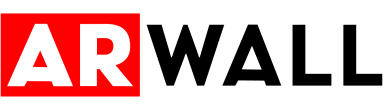Major Product Update: ARFX Pro Plugin v128 & ARFX Launcher v5 - release notes
ARFX Pro Plugin supports the most commonly used XRVP features, such as single or multiscreen, flat or curved shapes and ceilings/floors. It also brings an additional layer of functionality for treadmills, rotating platforms, open-source Free-D tracking support, patented 1-click XR SYNC calibration, and--most important--a suite of in-engine tools that slide minutes and hours off of each setup, saving up to 73% compared to traditional VFX workflows.
Now all these great features have been updated in ARFX Pro Plugin, our biggest advance yet since our last major product update in 2022.
We've also added support for our ARFX Launcher's compiled scenepacks to connect to any Free-D tracking device, including iOS/Android devices, freeing your virtual production creativity from the constraints of Unreal Editor, with no scripting or 3D design skill required. Expect to see more product releases soon binging around this technical innovation, which allows fully configured virtual production scenes to be driven on a smart TV with a smartphone in about 5 minutes.
https://arwall.co/products/arfx-pro-plugin
https://arwall.co/products/arfx-scenepacks
Changelog for ARFX Pro Plugin - March 12, 2024:
Tracking and Emulation for All!
The goal of this update was to get proper implementation of lens emulation for ARFX, to make it easier to implement tracking, and to update all our various user interfaces to reflect these changes. Our own Free-D plugin is now feature complete and we can now natively support any tracking system can output the protocol. This list includes: nCam, stYpe, Mo-Sys, Vive Mars, REtracker Bliss, and even your phones!
Requirements:
- .NET 8 Desktop Runtime - (Direct Link - Can change due to updates)
- Unreal Editor 5.2
- (Optional) SteamVR
Fixes & Changes
- ARFX Camera
- Re-organized categories to clean up its details menu
- Added more documentation commentary
- Added option "Disable Option UI"
- Prevents Options menu from ever loading, even with hotkey press
- Multiscreen Camera
- Fixed the calculation of each view's dimensions
- Multiscreen Views are now editable (height/width should update with each edit)
- ARFX & Multiscreen Cameras with Lens Emulation
- Reworked and retooled so that it will accept any kind of tracking solution via ARwallLensComponent_CineCam
- Fixed focus not using the full value as intended (was dividing by 10!)
- Custom settings for camera component should now stick correctly (was resetting itself on start)
- Now has options adjust focal distance (offset, multiplier, range, curve)
- Added Lens Curves (Canon and Sample Lens)
- Canon is the actual plot from 0.0 to 1.0 but may not be 100% accurate
- Sample Lens is a simple linear line from 0 to 8300 cm
- Now has full Options UI support, including modifiers
- ARFX Pro UI
- Now handles all the new tracking components
- Now has lens component support
- Has new options to manually adjust a Multiscreen UVs
- Updated calibration widget to highlight which UV you are editing
- Now properly knows when you are in PIE mode or not
- Will switch on lens emulation options if the camera supports it
- Should now properly save options between runs
- Options Menu
- Cleaned up all warnings of settings trying to access invalid indexes. The message log in play is now much cleaner!
- W_TemplateARFX, W_TemplateARFX_Custom, W_TemplateInputAction, W_TemplateInputAxis
- Categories in editor UI has been cleaned up further. Some options from parent classes cannot be moved to the top so it'll do.
- Cleared out old references to UI Audio cues
- Graphic options now have setting to disable them if they are used in editor.
- The setting will turn red and the description will change
- This is set for resolution scale, Fullscreen, and resolution
- Note: You can still change the settings but nothing will happen due to editor overrides
- Added some padding to the control's menu widget to prevent overlap
- Cleaned up all warnings of settings trying to access invalid indexes. The message log in play is now much cleaner!
- Free-D Tracking Component
-
*Now supports lens emulation!*
- Fully rack the focus in order for unreal to know its full range.
-
*Now supports lens emulation!*
- ARwallLensComponent_CineCam
- This pulls all data needed for driving an ARFX camera from another CineCamera
- Useful for when you want to use LiveLink and LiveLink Lens with your tracking hardware
- ExampleLens.ulens
- This is an importable file for LiveLink Lens and Unreal's built in lens calibration tool
- Only has a simple linear plot from 0 to 8300cm for distance and 18 to 80mm for length
- Fixed the VP menu due to changes in previous updates
- SteamVR component should kill itself correctly (not literally)
- BP_SpawnCamera - Now supports the spawning of Free-D cameras and a lens camera variant
Refactoring
- Renamed the following for better naming conventions
- ARwallCameraActor_Canon > ARwallCameraActor_Lens
- ARwallCanonCameraActor > ARwallCineCameraActor_Lens
- ARwallMultiScreenCameraActor_Canon > ARwallMultiScreenCameraActor_Lens
- ARwallCanonLensComponent > ARwallLenseComponent_Canon
- ARwallCanonLensInterface > ARwallLensInterface
- Data assets regarding tracking are now children of DataAsset_ARwallTracking
The Multiscreen Issues
- Currently multiscreen has the same hanging bug that happens when you play/stop a scene a few times
- In some cases the individual panels will overlap and no amount of UV adjustments will fix this.
- Both of these issues are currently being looked into. Please stay tuned!
Changelog for ARFX Launcher - March 12, 2024:
This is the updated 10 scene pack that coincides the update made to the ARFX Pro Plugin. Now with Free-D and SteamVR support!
Requirements:
- .NET 8 Desktop Runtime - (Direct Link - Can change due to updates)
- (Optional) SteamVR
- (Optional) Free-D tracking system (like Vive Mars)
Notes:
-
If you get an endless loading screen you may need delete the following folder:
- %localappdata%\ARfxComp\SavedGames
- You should be able to freely switch from SteamVR and Free-D. The selection is saved for future runs.
- You will have to setup Free-D again after each run and possibly between maps.
- Do NOT use lens emulation if you do not have the hardware or capability to do so.
- Will likely set your focus to an unwanted value.