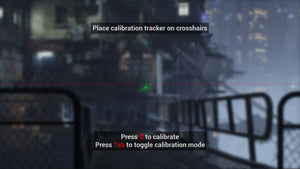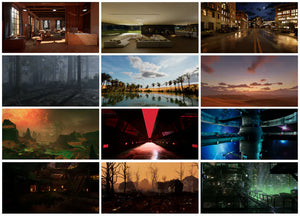Scene Packs for Edits: How to Find & Download Quality Clips

If you’re an editor, you’ve probably heard of scene packs for edits. These packs are a goldmine for creators who want ready-to-use clips from movies, anime, or TV shows to create cinematic edits, AMVs, or fan montages. Scene packs save hours of searching, cutting, and rendering — letting you jump straight into the creative process. But where do people actually get them, and how can you download scene packs safely and in high quality? Let’s dive in.
What Are Scene Packs for Edits?
A scene pack is a collection of pre-cut video clips extracted from movies, series, or anime. They’re usually shared in high resolution (1080p or 4K) and organized by character, theme, or episode. Editors use these packs to create aesthetic montages, TikTok edits, or YouTube fan videos without needing to record or rip footage themselves.
Common formats include:
-
MP4 or MOV for easy import into editing software like After Effects or Premiere Pro
-
4K scene packs for ultra-high-quality visuals
-
Anime scene packs for AMV creators
Where Do People Get Scene Packs of Movies From?
There are several reliable platforms where editors share and download scene packs for edits. Popular sources include:
-
YouTube: Search “movie name + scene pack” (e.g., “Dune scene pack 4K”). Many creators upload downloadable packs via Google Drive or MEGA links.
-
Discord Communities: Editing servers often have dedicated channels for sharing movie or anime scene packs.
-
Reddit: Subreddits like r/AMV or r/EditShare feature user-curated scene packs.
-
Dedicated Websites: Sites like ScenePacks.net or EditorsVault often offer categorized scene pack downloads (some free, some paid).
Always verify that the pack is for editorial/fair use — avoid using copyrighted material commercially unless you have the rights.
How to Download Scene Packs for Edits?
Downloading scene packs for edits is simple once you find a trusted source:
-
Follow the creator’s link (Google Drive, Dropbox, or MEGA).
-
Check the resolution and file size (choose 1080p or 4K scene packs for best results).
-
Download and extract the folder to your editing directory.
-
Import the clips into your software — ready to edit!
For anime or YouTube scenes, you can also extract your own clips using tools like 4K Video Downloader or yt-dlp — just ensure it’s allowed under YouTube’s fair-use guidelines.
How to Find Scene Packs for Edits
Finding scene packs for edits depends on the type of content you want — movie, anime, or aesthetic B-roll. Here are some smart methods editors use:
-
YouTube Search Tricks – Use keywords like
-
“4K scene packs for edits”
-
“movie scene pack download”
-
“anime scenepack free”
-
“cinematic edit pack”
-
Editor Community Servers (Discord/Telegram) – Many professional editors share exclusive scene packs for edits in private communities. Joining such groups often gives you access to premium 4K scene packs and rare movie clips.
-
Editing Websites and Forums – Sites like VeedEdit, EditVault, and MotionScene provide categorized packs (e.g., action, romance, or anime edits). Some are free scene pack downloads, while others require subscriptions.
-
Reddit & Pinterest Boards – Search threads like “Best Scene Packs for Edits” on r/Editors or r/AMVs. You’ll find community-curated links to high-resolution movie and anime clips.
How to Find Anime Scenes for Edits
If you create anime edits, your best options are:
-
Anime Editing YouTube Channels: Search for “Anime scenepack 4K” or “AMV scenepack.”
-
Anix, SakugaBooru, and GDrive folders: Many fans share open collections of anime scenes ready for editing.
-
Screen recording or clipping: Use software like OBS Studio or VLC to record specific scenes — but always edit under fair use for non-commercial purposes.
Pro Tip: When choosing anime scenepacks, prioritize raw video (without subtitles or logos) and consistent frame rates for smoother edits.

Scene Packs Download Free — Best Practices
While many scene pack download free links are safe, always double-check the source to avoid corrupted files or copyright issues.
Here’s how to stay safe:
-
Download from trusted creators or communities.
-
Avoid packs with ads or suspicious redirect links.
-
Use a VPN and antivirus scan for extra protection.
-
Credit the original creator if you share or repost edited clips.
Why Use Scene Packs for Edits?
-
Saves time – No need to extract or trim footage manually.
-
High quality – Access 1080p or 4K scenes pre-optimized for editing.
-
Creative inspiration – Discover new clips, angles, or moods for your next project.
-
Beginner-friendly – Ideal for learning transitions, color grading, and motion effects.
Whether you’re creating an intense movie montage or a dreamy anime edit, scene packs help you focus on storytelling — not footage collection.
FAQs
Q: How do I get clips from YouTube for edits?
A: Use a legal downloader like 4K Video Downloader or ClipGrab under fair use. Avoid re-uploading full copyrighted content.
Q: Can I use scene packs commercially?
A: Most scene packs are for personal or educational use only. For commercial projects, use royalty-free footage or licensed sources.
Q: Are 4K scene packs better for editing?
A: Yes — they provide sharper visuals and more flexibility for zooming, cropping, or stabilizing.

Conclusion
Scene packs for edits are a game-changer for video editors. Whether you’re making aesthetic TikTok transitions, cinematic fan edits, or anime AMVs, using 4K scene packs and verified sources will streamline your workflow and improve your visual quality.
Keep exploring editing communities, stay ethical with your downloads, and let your creativity shine through every clip you cut.